Basemap: Navigator
 The
Navigator active dialog provides a thumbnail image of the seismic data on your map
display, and highlights the portion of the map that is currently
visible. You can use this active dialog to move and resize your map display.
Any changes made to your map display using the Basic Toolbar are reflected on the thumbnail image.
The
Navigator active dialog provides a thumbnail image of the seismic data on your map
display, and highlights the portion of the map that is currently
visible. You can use this active dialog to move and resize your map display.
Any changes made to your map display using the Basic Toolbar are reflected on the thumbnail image.
To turn the Navigator active dialog on or off, from the View menu on the Basemap, select Active Dialogs, then Navigator. You can also move, resize, and undock this dialog.
| Moving the Basemap | Click and drag the red mesh box to the area on the thumbnail map that you want to display. The zoom level will not be affected. |
| Changing the Zoom Level | Hold down the Ctrl key on your keyboard, and then click and drag to select an area on the navigator thumbnail map that represents the area on your map that you want to display. |
Shortcut Menu
Right click on the dialog to open the shortcut menu, and turn Use Layer Visibilityon or off. If you turn this on, the seismic outlines in the Navigator active dialog will follow the Turn Off At properties set the Layer Propertiessection of General Basemap Properties.
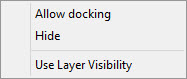
Also See
— MORE INFORMATION

|
Copyright © 2020 | SeisWare International Inc. | All rights reserved |